Last time we talked a little bit about the mistakes that people often make in icon design. Yes, even art can contain mistakes—particularly in the field of icon design, where the whole point of a professional icon is to enhance functionality and the user experience.
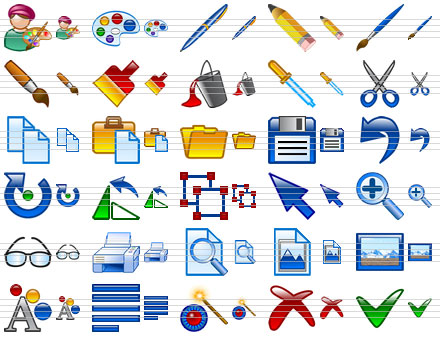
This week, we’ll continue our discussion of good icon design by focusing on what makes a design effective. This time our tips come from PSDTUTS.com, a blog/website that offers Photoshop tutorials. In “7 Principles of Effective Design,” Sean Hodge touches on some of the same ideas as the Turbomilk article, but he also notes the importance of using consistent lighting and a limited perspective. Read more of Sean’s tips here. To view a professionally produced icon library, visit www.professional-icons.com.

